Images uploads+links, split from "We have a new forum"
Images uploads+links, split from "We have a new forum"
I have another question for you guys. How does one upload large picture to the forum?
John Biscuti uploaded a huge picture of hi new AFG(very nice I might add)...it's 800X600 and almost 300kb big!
John Biscuti uploaded a huge picture of hi new AFG(very nice I might add)...it's 800X600 and almost 300kb big!
'73 4001 MG '88 4003S JG '89 4003S FG '91 4003S MG
- rickenbrother
- RRF Moderator
- Posts: 13099
- Joined: Sun May 26, 2002 5:00 am
Re: We have a new forum!
You have to upload the picture you want to post to an image hosting site like Photobucket, Imageshack or Flickr, then you use the IMG tagged html code that they give you. Copy it there and paste it in your post. The image will then be visible in your post.ben_brown wrote:I have another question for you guys. How does one upload large picture to the forum?
John Biscuti uploaded a huge picture of hi new AFG(very nice I might add)...it's 800X600 and almost 300kb big!
Using the IMG tags, you can actually take a picture from any website and post it here, but I think Peter might be happier if we didn't take pics off any website and post them here since pictures on a particular website are copy written to that site.
Last edited by rickenbrother on Sat Oct 06, 2007 11:28 am, edited 1 time in total.
The JETGLO finish name should be officially changed to JETGLO ROCKS! 
- rickenbrother
- RRF Moderator
- Posts: 13099
- Joined: Sun May 26, 2002 5:00 am
Re: We have a new forum!
Yes, just like that Bob!! LOL 
Last edited by rickenbrother on Sat Oct 06, 2007 11:37 am, edited 1 time in total.
The JETGLO finish name should be officially changed to JETGLO ROCKS! 
- rickenbrother
- RRF Moderator
- Posts: 13099
- Joined: Sun May 26, 2002 5:00 am
Re: We have a new forum!
Or this:rickenbrother wrote:Yes, just like that Bob!! LOL

The JETGLO finish name should be officially changed to JETGLO ROCKS! 
Re: We have a new forum!
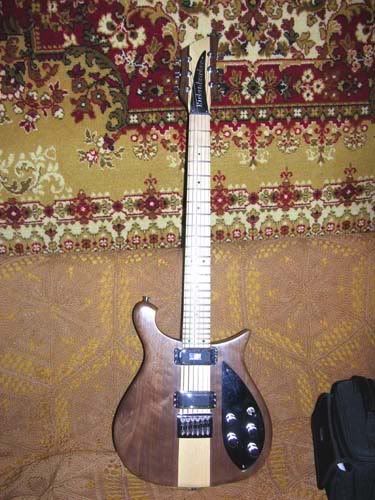 Testing testing... haha, it works.
Testing testing... haha, it works.Nothing will get you dead quicker than being deadly serious about yourself.
Re: We have a new forum!
I get it....But I tried it and it said the image must be only 500X500 pixels!
Clearly yous guys' pics are much larger.
Clearly yous guys' pics are much larger.
'73 4001 MG '88 4003S JG '89 4003S FG '91 4003S MG
- rickenbrother
- RRF Moderator
- Posts: 13099
- Joined: Sun May 26, 2002 5:00 am
Re: We have a new forum!
Steve, I think changes are still going on I could only post the picture as large as I did by accidentally quoting myself. You can't see part of the picture that I posted. When I went to edit the post, it wouldn't let me.
I'm looking forward to when it's back to where only registered users can read the forum.
I'm looking forward to when it's back to where only registered users can read the forum.
Last edited by rickenbrother on Sat Oct 06, 2007 12:46 pm, edited 1 time in total.
The JETGLO finish name should be officially changed to JETGLO ROCKS! 
Re: We have a new forum!




How to's. Hope it helps.
I tried to upload a word doc with print screens and instructions, but the site does not allow .doc extentions.
There's always another way.
Buy it before someone else does.
Re: We have a new forum!
I uploaded a pic to my ISP's server via ftp. I do this all the time. I can view the pic via Internet Explore as expected but when I insert the same link into a post it does not work. Well at least it doesn't show up on a preview.
The preview clearly states this:
Your images may only be up to 500 pixels high.
Your images may only be up to 500 pixels wide.
The pics I've been seeing are 800X600!!!!
Here's the link that does not work here... http://members.bellatlantic.net/~teleba ... dBT-03.jpg
The preview clearly states this:
Your images may only be up to 500 pixels high.
Your images may only be up to 500 pixels wide.
The pics I've been seeing are 800X600!!!!
Here's the link that does not work here... http://members.bellatlantic.net/~teleba ... dBT-03.jpg
'73 4001 MG '88 4003S JG '89 4003S FG '91 4003S MG
Re: We have a new forum!
Steve: Wow that's quite a large error message.  Give me a couple of minutes ans I will see what I can do.
Give me a couple of minutes ans I will see what I can do.
Life, as with music, often requires one to let go of the melody and listen to the rhythm
Please join the Official RickResource Forum Facebook Page https://www.facebook.com/groups/379271585440277
Please join the Official RickResource Forum Facebook Page https://www.facebook.com/groups/379271585440277
Re: We have a new forum!
testing.......This is an '89 thin neck bad news SOB!

Evidently the images must be no larger than 800X600
YIPPEE!!!!

Evidently the images must be no larger than 800X600
YIPPEE!!!!
'73 4001 MG '88 4003S JG '89 4003S FG '91 4003S MG
Re: We have a new forum!

Yippee! It works
Do unto others as you would have them do unto you, and sit in with the band whenever you can, to keep your chops up!
Re: We have a new forum!
I did notice on my wife's PC, in which the monitor is set at 1024X768, the picture is partially cut off on the right with these larger pics.
Not much but a little.
Not much but a little.
'73 4001 MG '88 4003S JG '89 4003S FG '91 4003S MG

